Many of us don’t know some tricks that are available on smartphones and tablets. It is not like that don’t knowing these can cause you a big regret. However, this can be fun and improve your user experience. This post will share how to type square root symbol on Android phone. We will cover the solution for iOS devices.
When messaging, squared icons could be included for a variety of purposes. Although you might discover a quick shortcut on all Android and Windows phones, you would need to build one on the iPhone in order to use it.
Even depending on your Android operating system version, you might find it on your stock keyboard. Otherwise, there would be a need to follow a separate way or download an additional keyboard with the root sign.
Type Square Root Symbol on Your Device?
We want to start with the Android phone because most of us use this OS. It is fairly straightforward to use a squared symbol on an android because it has the phone’s number keys incorporated with the symbol that is accessible through the actions below.
How to Type Square Symbol on Android Phone?
Unlock your phone first. Now open your default messaging app. Click on the blank text box. Switch to the Numeric keyboard mode.

Then press and hold the number 2 key on your keyboard. As a result, it will show the other number related to the key. You will notice the squared symbol there.

Release your finger to confirm the type. It will be added to your text then.

That is what you need to do to find the square symbol on your Android smartphone or tablet.
How to Type Root Symbol on Android?
Nowadays, a root symbol can be added to your text via almost any keyboard. For example, we are going to share how to add it via Google keyboard.
Launch your keyboard by start typing on any text box on your Android device.

Click on the ?123 key on the keyboard, then. It will first appear the primary symbol list from the keyboard.

Then tap on the (=\<) on your keyboard to discover more symbols. On the next keyboard layout, you will notice the root symbol there. Click on the root symbol to enter.

How to Type Square Root Symbol on iPhone?
Just like Android devices, the keyboard on iOS devices does have a stock symbol gallery. Since the gallery has a bunch of symbols that might create complexities when you are typing in a rush.
You can use a shortcut to find that specific symbol with another key or set of keys. Here, we will try this for square or cube symbols.
Unlock your iPhone or iPad. Then go to the Settings.

Scroll down until you find the Keyboard option. Hit on that.

Inside the Keyboard settings, you will see an option called Text Replacement. Go there for the next move.

Now, you have to add the symbol you want with the associate letter or symbol. You have to tap on the plus (+) icon that will be visible on the screen.

Indeed, it works as a button for the new symbol. On the next screen, select a symbol that you want to. Now on your Safari browser, simply search for the Square or root or cube icon. From any result, copy the symbol and then again go to the keyboard settings. There, paste the square key first.
Now, what symbol you want to type is mentioned. Next, you want to instruct the OS about what you need to type to appear the square icon. Here, we are typing ^2 as the associate sign of the square symbol. Then save the setting.

Now, type the shortcut key on any messaging app. You will see the square icon as the suggestion.

FAQs
How to Create Square Root Symbols on Facebook?
When you have an intense group discussion with your mates regarding the next math exam, you would need to type mathematical signs often during your messaging. Facebook allows you to do that in a different way. You have to type numeric values, which will be then converted to mathematical signs.
For the square symbol, you have to press the Alt key on the keyboard and type “253.” Similarly, for the root symbol, you have to press the Alt key again and enter “251.”
How Do You Type Special Characters on Android?
You can input special characters while messaging or posting on Facebook from your Android device. Depending on the keyboard or stock version, the inputting method might vary.
If the characters are so-called common symbol sets, you can find these after clicking on the ?123 buttons on the keyboard. Additionally, suppose the special characters are a different or modified version of alphabets. In that case, you can find it by pressing and hold the particular letter. It will show the related special characters or letters to that.
And lastly, if your goal is to type an emoji icon or symbols, then you might need to enable the emoji from the keyboard settings if it is not showing up. Otherwise, it is supposed to appear on the keyboard layout with an emoji icon.
Where Is the Alt Key on the Phone?
Many pc users get confused when typing on the Android or iOS keyboard for the first time. Like a computer keyboard, there is a dedicated button on the Alt button’s phone keyboard. In the maximum Android keyboard, it appears when you switch to numeric mode.
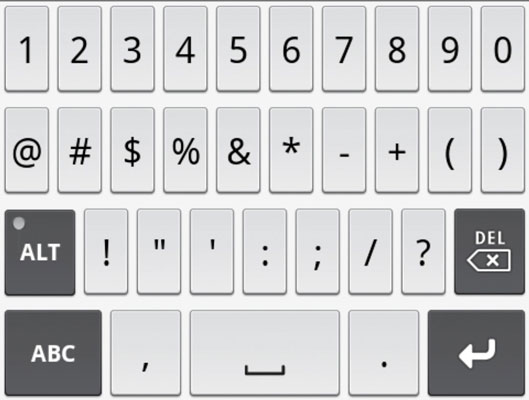
You may also interested to know:
what is other in storage android & how you can be benefited with it or
what is message blocking & how do you turn on or of message blocking
can you unsend a text message on android phone
Conclusion
So, finally, you have learned all about how to type square root symbol on Android phone. We have shared both the iOS and Android keyboard input methods of square and root.
It is going to change your conversation style completely. You don’t need to feel depressed while discussing math with your friends, even when you are not on your computer. Let us know your friend’s reactions when they see you type these symbols.

